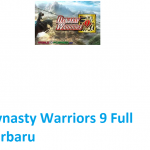YouTube Vanced v17.49.32 Apk Non-Root Download 2023
YouTube Vanced v17.49.32 Apk Non-Root merupakan aplikasi android yang dapat anda gunakan sebagai pengganti youtube default di smartphone android anda. lalu apa kelebihnya ? dengan aplikasi ini anda dapat memutar video youtube tanpa iklan dan juga dapat berjalan di background tanpa harus kehilangan audio dari yang anda dengarkan di youtube.
Aplikasi YouTube Vanced v17.49.32 Apk Non-Root ini mirip NewPipe yang dapat anda gunakan juga sebagai alternatif. Untuk feature dapat anda lihat di bawah.

- No root and google services required
- Can be installed next to the official application without deleting it
- Ads are completely cut out (all that remains of it are yellow dots on the rewind bar)
- Background playback is activated (enabled by default, disabled in the settings) (Settings > Background and Offline Mode)
- The function of removing the resolution limitation. You can watch 2K video on the 800 * 480 screen: lol: (Settings> Vanced Settings> Video Quality)
- Select the default quality (for WiFi and / or mobile data separately) (Settings> Vanced Settings> Video Quality)
- Option to turn off info .cards, sentence and channel watermark in video (Settings> Vanced Settings> Layout Settings)
- It is possible to activate VP9 Codec to improve quality and save traffic, but on older devices without support for this codec, the video will slow down (Settings> Vanced Settings> Codec Override)
- Select the style of minimized video (old or new) (Settings> Vanced Settings> Layout Settings )
- Activated video pinch zoom (now works on all devices)
- Added a video repeat setting (Settings> Vanced Settings> Misc)
- Added the ability to choose between a standard white theme and an additional dark / black (Settings> Vanced Settings> Layout Settings)
- Added the ability to force HDR on (Settings> Vanced Settings> Misc)
- Added setting for selecting the default video speed (Settings> Vanced Settings> Video Quality)
- Added the ability to disable the broadcast button on the TV (Settings> Vanced Settings> Layout Settings)
- Added the ability to enable the new version of the ExoPlayer v2 player in the test mode (Settings> Vanced Settings> Misc)
Langkah Install
- download kemudian install
- dan silahkan gunakan
- salam luar biasa
Size: 70 Mb | Android 5+
=> YouTube Vanced v17.49.32 Apk versi Dark | versi Black | via goFile
=> YouTube Vanced v17.49.32 Apk versi Dark | versi Black | via zippyy
Untuk Pendukung
microG – for authorization => Download Di sini
Youtube Video Downloader => Download di sini