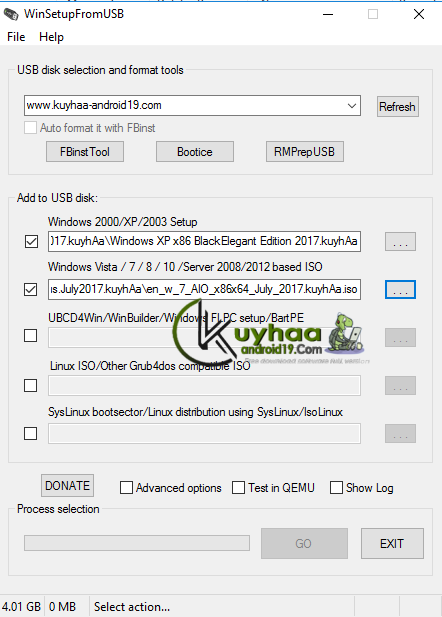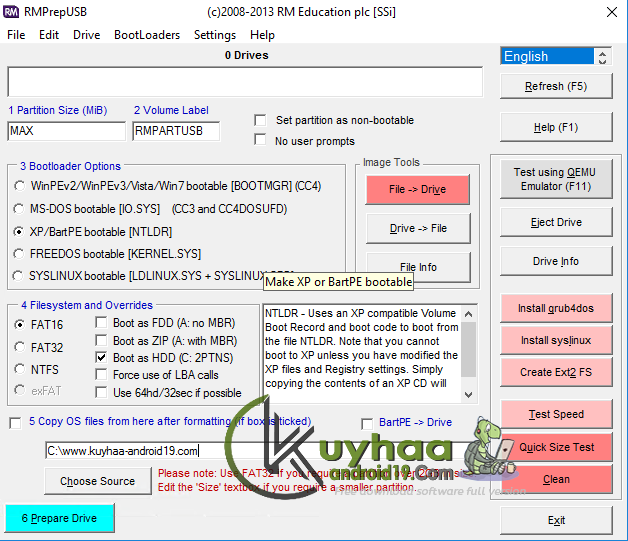WinSetupFromUSB 1.10 Terbaru Gratis Updated 2024
WinSetupFromUSB 1.10 merupakan sebuah software ataupun tools yang dapat membantu kita membuat bootable sistem operasi windows ataupun linux ke Flashdisk USB dengan mudah dan cepat.
Seperti yang dapat kita lihat di screenshot bahwa software ini support untuk semua jenis sitem operasi windows. namun yang membedakan adalah, antara windows Xp dan windows 7 atau lebih tinggi itu beda mekanisme.
untuk anda yang membutuhkan software WinSetupFromUSB ini, silahkan download WinSetupFromUSB di bawah ini secara gratis.
- Changes version 1.10
- fixed issue with Windows 10 and recovery option not shown
- fixed issue with persistence file size not set correctly and tooltip for using persistence
- updated some the tools to their latest version- BootIce, ImDisk, WimLib
Notes:
1) Windows 10 – single ISOs created by Microsoft Media Creation Tool or downloaded from Microsoft should work. Dual ISOs made by the same tool (x32 and x64 in a single ISO) are NOT supported yet due to the changed structure. Such source can still be added using the previous versions which dump entire contents as they are, 1.0 beta8 for example. Limitations- such source needs to be added first, and any other sources of the same type,but not the same x32+x64, has to be added using 1.6 beta 2 or later.
Langkah menggunakan
- Silahkan download WinSetupFromUSB
- kemudian Jalankan sesuai dengan versi windows
- lalu tambahkan file ISO jika windows 7 ke atas, atau linux
- untuk windows Xp, file ISO yang akan di buat USB bootable wajib di extract terlebih dahulu
Note: untuk yang ingin membuat bootable USB windows Xp, silahkan cari referensi settingan WinSetupFromUSB
- Setelah selesai, silahkan install windows nya ke komputer anda
- enjoy
Size: 31 Mb
=> WinSetupFromUSB 1.10 Terbaru | via upera
=> WinSetupFromUSB 1.10 Terbaru | via zippyshare
=> WinSetupFromUSB 1.10 Terbaru | via dbree
Alternatif selain menggunakan software WinSetupFromUSB, bisa gunakan Rufus, wintoflash ataupun software bootable USB lainya.